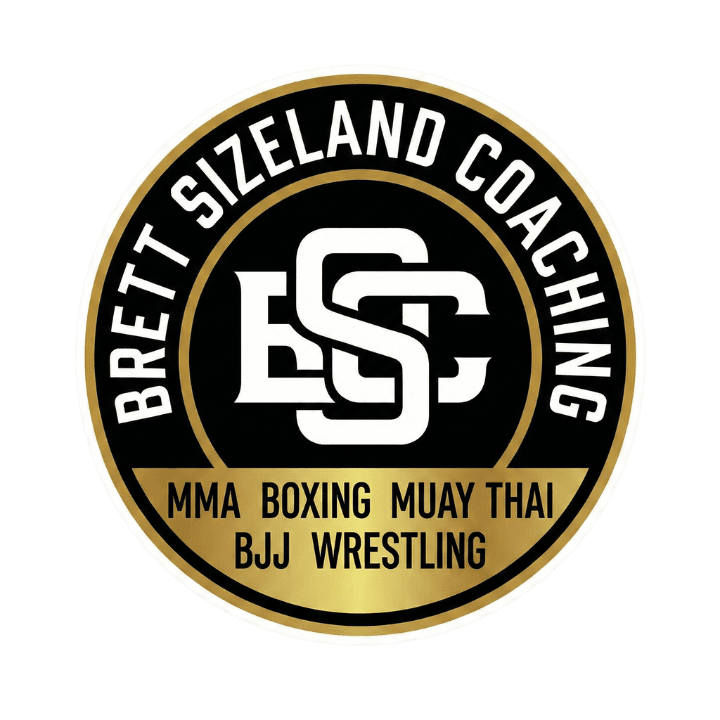How to use chefGPT to build meal plans that actually work
Are you tired of the tedious process of manually tracking calories and macros for your meal planning?
Well, there is another way, and I've done it.
Say goodbye to guesswork and hello to a seamless, data-driven approach to healthy eating.
Step 1: Scan and Digitize Your Receipt
The first step in harnessing the potential of AI for your meal planning is to scan your food shopping receipt using a smartphone or scanner. There are several apps available that can help you digitise your receipts effortlessly. Once you have a digital copy, you're ready to unlock the power of AI.
Step 2: Utilise AI Tools like ChefGPT
ChefGPT, an advanced AI language model, can assist you in analyzing your scanned receipts and generating a personalised meal plan. Upload your digital receipt to the ChefGPT platform, and let the AI work its magic. By understanding the products you purchased and their nutritional information, ChefGPT can suggest meal options that align with your dietary goals.
Step 3: Define Your Dietary Preferences and Goals
To make the most of ChefGPT's capabilities, it's essential to provide information about your dietary preferences and goals. Whether you follow a specific diet like keto, vegan, or paleo, or have specific calorie or macronutrient targets, communicate your requirements to ChefGPT. The AI will take these factors into account while creating your meal plan.
Step 4: Receive Your Personalized Meal Plan
Once you've inputted your preferences and goals, ChefGPT will generate a meal plan based on the items from your scanned receipt. This meal plan will detail your daily calorie and macro targets and provide recipes and serving sizes for each meal. It's like having a personal nutritionist at your fingertips!
Step 5: Track and Adjust as Needed
With your meal plan in hand, you can start implementing it into your daily routine. Use a food tracking app or a simple spreadsheet to monitor your actual food intake, making adjustments if necessary to stay on track with your calorie and macro goals.
Step 6: Variety
Not happy with the meal plan? Ask AI to generate more options. You can also ask for AI to generate a 5/7 or even monthly eating plan. But I suggest starting weekly with the foods you have bought, as opposed to generating a meal plan and then reverse-engineering your shopping to suit.
Goodbye MyFitnessPal?:
Thanks to AI tools like ChefGPT, the process of building a personalised meal plan has never been easier. By leveraging the information from your scanned receipt, you can harness the power of AI to generate a meal plan that aligns with your dietary preferences and goals.
This innovative approach not only saves time but also ensures accuracy in tracking calories and macros. So, take advantage of the AI revolution and enjoy a streamlined and efficient way to plan your meals, ultimately leading to a healthier and more fulfilling lifestyle.